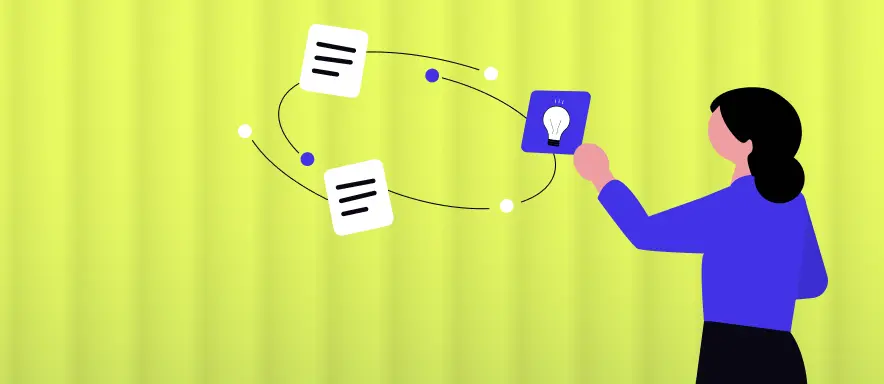Automation & Productivity: Let Automation Handle the Busy Work
By Lisa Park | 7 min read | Category: automation-productivity
Explore how smart automation, intelligent assistants, and recurring reminders can eliminate repetitive tasks, enhance focus, and boost team productivity. Learn how to combine automation with human judgment for maximum efficiency.
Tags: AI, Automation, Productivity, Workflow, Digital Transformation
Automation & Productivity: Let AI Handle the Busy Work
In the data-driven era, knowledge workers find themselves spending more time on work management than working. Emails, approvals, status checks and repetitive tasks erode concentration and provide little room for strategic thinking. As artificial intelligence (AI) and workflow automation continue to mature, task management tools are no longer digital to-do lists – they are smart assistants that bear the busy work. This article (dated 9 October 2025) discusses how automated workflows, AI support and repeat reminders can significantly boost productivity and liberate employees to concentrate on high-value work.
Why busy work is a hindrance to productivity
Today's teams balance dozens of streams of information – email threads, chat, dashboards and spreadsheets. Without the proper systems, critical work is hidden behind low-value administration. Cognitive psychology research reveals that our minds store unresolved tasks better than completed ones (the Zeigarnik effect), leading to stress when a number of tasks vie for attention. An intelligent automation task management tool addresses this by capturing tasks, assigning them owners, and dealing with recurring tasks, thus keeping the team organized without any mental reminders.
Automated workflows: what they are and why they matter
Defining AI workflow automation
AI workflow automation leverages technologies like machine learning, natural language processing and robotic process automation to automate and streamline workflow tasks. In its 2025 AI workflow automation guide, Pega states that this process enables organisations to make their employees more efficient by cutting the time taken on routine tasks. The same guide further states that AI workflows can minimize errors, as AI systems yield consistent and accurate results, and enhance decision-making by providing data-driven insights. Instead of processing every status update or email manually, AI workflow automation automatically processes input, initiates actions and sends information to the correct people.
Key features and benefits
Several features listed in the Pega guide make AI automation effective:
Incorporating AI automation means more than bringing on new tools. Pega recommends that organisations determine what processes will gain the most from automation, choose tools that play nicely with what's already in place, carefully plan deployment and regularly scan for performance to optimize workflows. The guide also warns that pain points such as complicated integrations, security threats and resistance to change must be addressed through forward thinking, solid security controls and thorough training.
AI support: enhancing productivity and supplementing human judgment
While automation performs repetitive work, AI assistants enhance knowledge work. They abstract reports, create content, recognize patterns and make recommendations, enabling workers to solve intricate issues faster.
Empirical research evidence
A 2023 field study with over 700 consultants proved the revolutionary effect of generative AI on knowledge workers. When participants employed the use of a GPT-based assistant in a product design assignment, their performance improved significantly: GPT-only participants realized a 38 % rise in performance over the control group, and participants who were provided with both GPT and an overview at the high-level saw a 42.5 % improvement in performance. The rise was particularly significant for consultants below the middle of the skills spectrum, who realized a 43 % rise. But the same research discovered that applying AI to tasks outside the model's capabilities reduced performance, highlighting the importance of human intervention.
Another case study outlined by the U.S. Bureau of Labor Statistics (BLS) reveals that generative AI can enhance productivity in customer-service contexts. Studies rolled out an AI chat bot at a Fortune 500 software firm and observed that it boosted the number of customer complaints successfully solved by 14 %. Less seasoned agents gained even more, with a 34 % boost in issues resolved per hour. The AI bot lowered response times, allowed agents to monitor more chats at once and enhanced on-the-job learning.
Corporate experience supports these results. A Microsoft blog points out that AI productivity software – including intelligent dashboards, workflow agents and predictive analytics – empower leaders to prioritise what is important by automating mundane tasks, leaving them to maintain human judgment for strategic decisions. Early movers are achieving as much as 150 % gains in productivity due to such software. By integrating AI into daily workflows, companies release speed and transparency, allowing them to set priorities, mark critical threats and respond to real-time insights. For instance, an AI assistant can track project development and mark bottlenecks before they turn into blockers, or review customer feedback to mark immediate issues needing leadership intervention.
How AI assistants complement and do not replace people
The aim of AI support is not to substitute for human judgment, but rather to complement it. According to Microsoft, AI is worth its value if it enhances decision-making while reserving strategic decisions for humans. In the MIT experiment, users who utilized AI properly behaved as "centaurs," dividing labor between themselves and the model, and others behaved as "cyborgs," extensively incorporating AI into their work process. The researchers state that organisations must craft interfaces, training and job re-alignment to enable employees to appreciate where AI is superior and where human talent is necessary. Deployed prudently, AI support speeds research, writing, communication and analysis, freeing workers to strategise, innovate and engage people.
Recurring reminders: remaining focused without mental burden
Missing a weekly report or project board update might appear superficial, but repeated failure adds up in the long run. Many task management tools feature recurring reminders – timed reminders that recur at a defined interval (daily, weekly, monthly or defined in custom intervals). Recurring reminders are more than reminders; they instill consistent habits and eliminate the mental load of recalling repetitive activities.
Maintaining tasks on track
The productivity blog points out the value of repeated reminders in the Pomodoro time-management system. For personal to-do lists, creating repeated reminders for tasks you handle regularly keeps you on track and maintains you within your Pomodoro intervals. In collaborative boards, repeated tasks (like status reports or weekly review) can be designated as recurring items and scheduled, and hence, will move along the workflow without needing manual updating. This avoids losing tasks in the cracks and saves the team from re-scheduling the same reminders each week.
Declining cognitive load and promoting accountability
Recurring reminders shift memory work off people and onto the system. Rather than trusting in post-it notes or mental reminders, users are confident that the application will bring the task to mind at the appropriate time. This minimizes the chance for deadline failure, enhances compliance and fosters trust among teams. Furthermore, reminders for recurring activities assist in developing habits – be it connecting with a client each week, performing monthly analytics or quarterly reviews. By automating these rhythms, organisations make sure that repetitive work occurs on schedule, while workers invest mental power in creative and strategy work.
The synergy: combining automation, AI assistance and reminders
A great task management tool doesn't depend on any one feature; it brings automated workflows, AI support and recurring reminders together into a cohesive experience. Here's how these pieces fit together:
| Component | How it saves time | Strategic impact |
|---|---|---|
| Automated workflows | Automatically routes information, triggers tasks and updates statuses without manual intervention. | Reduces time spent on administrative work, improves consistency and frees employees to focus on high-value analysis and planning. |
| AI assistance | Generates summaries, drafts emails, analyses data and predicts next steps, delivering up-to-the-minute insights. | Augments human judgement, speeding up decision cycles and enabling more informed strategic choices. |
| Recurring reminders | Notifies users of regular tasks or deadlines so nothing falls through the cracks. | Builds accountability and habits, ensuring routine work happens reliably and leaving space for long-term planning and innovation. |
Merging these features creates a snowball effect: automated workflows eliminate drudgery, AI helpers speed up high-level tasks, and recurring reminders keep steady rhythms. To illustrate, a sales team could create an auto rule that turns new customer inquiries into tasks, assigns them to the correct representative, and automatically creates a follow-up reminder. An AI assistant can create personalised messages and rank leads by forecasted conversion probability. Regular reminders ensure consistent check-ins with prospects and pipeline reviews inside. Consequently, the team has less time spent on organizing and more on building rapport and sealing deals.
Optimizing AI-based task management
Implementing AI automation for task management needs careful planning. Organisations need to begin with processes where there are defined rules and high volumes of repetitive tasks – like data entry, approvals or regular reporting – and then move step by step to more intricate workflows. It is also crucial to engage the employees during the design phase and train them so they know how the AI provides suggestions. The MIT and BLS studies indicate that AI enhances productivity best where users are aware of its capabilities and have control. Promoting an accountability culture and creating mechanisms for feedback assist in building trust and avoiding abuse.
When choosing a task management software, seek the following features:
By investing in these features, organisations can turn their task management from a passive to-do list into a proactive, intelligent centre.
Summary
Automation and AI are not future indulgencies – they are today's essentials. Studies indicate that AI assistants can enhance knowledge-worker productivity by almost 40 % and allow customer-service teams to resolve 14 % more problems, with 34 % improvements for less experienced agents. Pioneers of AI productivity software are already realizing up to 150 % improvements in output. Combined with automatic reminders, they make sure routine work occurs consistently while releasing employees to innovate and develop strategy.
As organizations face a more complex world, ones that utilize AI-driven task management will go faster, make better choices and change more easily. The real potential of automation is not to do away with the human touch, but to enhance it – allowing AI to manage the drudge work so humans can spend their time on what they alone can.