Add Department
The “Add Department” feature allows users to create and organize departments within an organization. This helps categorize users or tasks based on department-level structures such as HR, Marketing, Sales, and others.
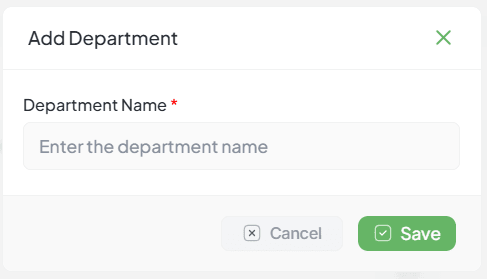
Add Department Modal Overview
When the “Add Department” button is clicked, a modal (popup) window appears with the following fields and actions:
Name *
Input field to enter the department name. This is a mandatory field.
Cancel Button
Closes the modal without saving changes.
Save Button
Saves the entered department name. Disabled until a valid name is provided.
Steps to Add a Department
Click on Add Department.
Enter the department name in the required input field.
Click Save to create the department.
If no name is entered and Save is clicked, a validation warning should appear.
Validation
The Name field is mandatory and marked with a red asterisk (*). If left empty, the system prevents submission and displays a validation message.
Example validation message:
“Department name is required.”