Dashboard Overview
The Dashboard is your personalized overview panel that displays real-time statistics, updates, and insights into tasks, projects, and team performance.
Hidesc offers two dashboard options: a Default Layout with predefined widgets and Custom Layouts where you can add, remove, and arrange widgets to match your workflow.

Default dashboard layout with essential widgets
Dashboard Layouts
Default Layout
- Preconfigured set of widgets
- Quick overview without customization
- Includes Status Counts, Task Statistics, Calendar
- Perfect for new users
Custom Layout
- Create multiple personalized layouts
- Add, remove, and rearrange widgets
- Save layouts for reuse
- Ideal for managers and admins
Creating Custom Layouts

Custom dashboard with user-selected widgets
Available Widgets
Widgets are the building blocks of your dashboard. Add the widgets you need to create your perfect view.
Status Counts
Tasks by status: Todo, In Progress, Done
Task Statistics
Visual graph of task distribution
Calendar
Tasks and deadlines by date
Upcoming Deadlines
Tasks approaching due dates
Workload Statistics
Task distribution across team
Task Report
Tasks per user by status
Performance Report
Productivity metrics
Template Report
Template usage metrics
Adding Widgets
Click Add Widget
Click the "+" button to open the widget selection panel
Choose Widget Type
Select from Calendar, Task Statistics, Task Report, and more
Configure Options
Set layout columns, template selection, and view preferences
Save Widget
Click Save to add the widget to your dashboard
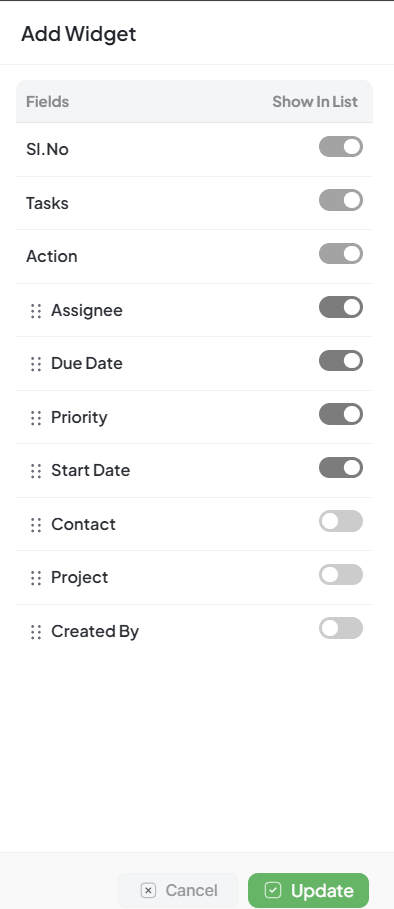
Widget selection and configuration panel
Widget Configuration
| Option | Description |
|---|---|
| Columns | Choose 1, 2, or 3-column layout |
| Template | Filter data by specific templates |
| User Type | Choose Personal or Team view |
| View Types | Week, Day, Month, or Team (for calendars) |
Benefits
Personal Productivity
Monitor your tasks, progress, and deadlines
Team Management
View task distribution across teams
Transparency
Easy visibility of performance
Data-Driven Decisions
Access reports for informed decisions
Best Practices
Start with Default Layout
Get familiar with essential widgets before customizing
Create Role-Specific Layouts
Build different dashboards for different needs
Use Task Report for Team Tracking
Track team progress with Task Report widget
Review Deadlines Daily
Check Upcoming Deadlines widget regularly
Monitor Workload Distribution
Use Workload Statistics for resource allocation