Invoice Management – Complete Billing Solution
The Invoice Management system provides a comprehensive solution for creating, managing, and tracking invoices with advanced tax configuration, client management, and professional billing capabilities.
Invoice Add – Create Invoice
Create Invoice Interface
Dynamic Form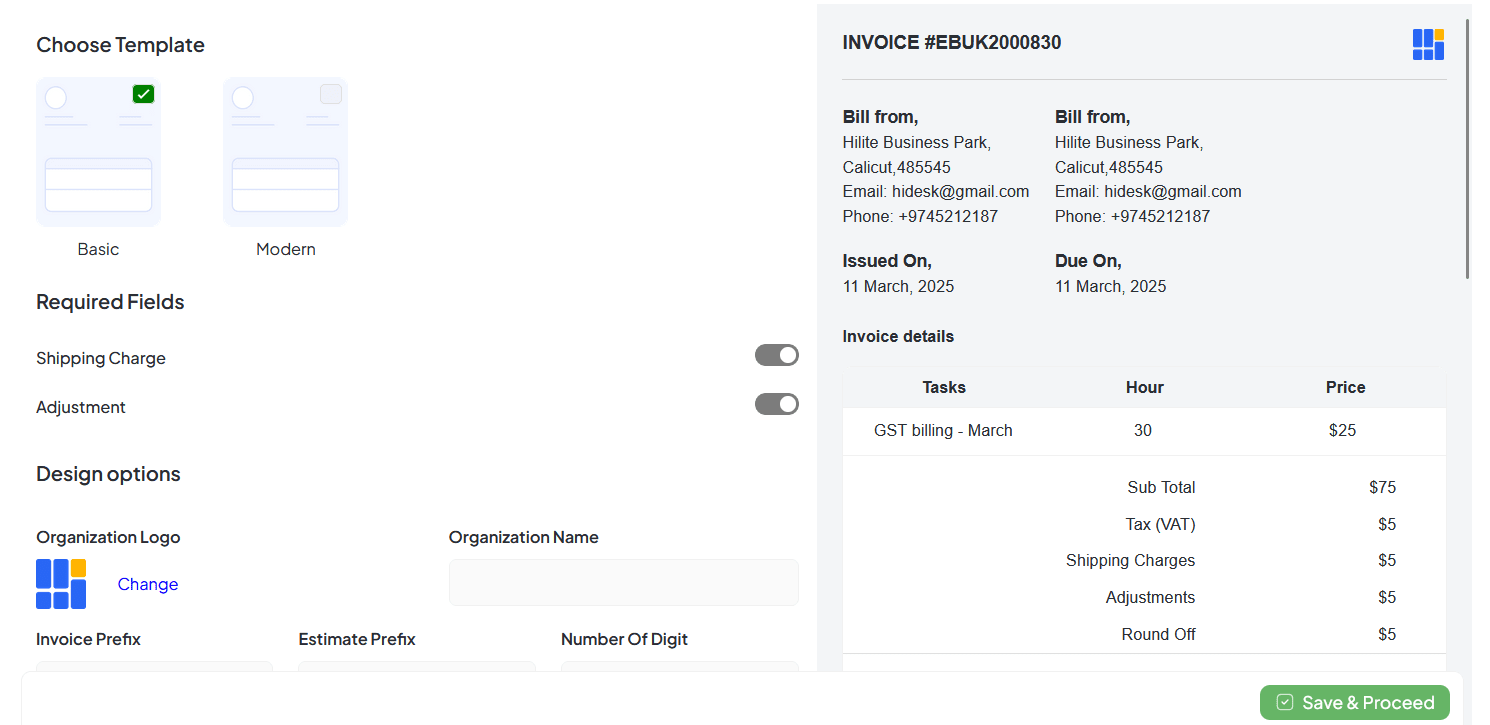
Create Invoice form showing client selection, line items, tax configuration, and real-time calculations
1. Header Section
Client & Contact
Contact
Select from contact list (required field)
➕ Add Contact
Shortcut to add new contact directly from invoice form
Invoice Details
2. Line Items Table
➕ Add Item
Open item selector or creation modal
➕ Add New Row
Manually add new billing row
3. Tax Type Configuration
Inclusive
Prices include tax. Tax amount extracted from rate.
Exclusive
Prices exclude tax. Tax added on top.
Not Selected
Hides tax dropdown. No tax applied.
Tax Exempt
Explicitly marks invoice as tax-free.
4. Summary Section
5. Additional Fields
Notes
Invoice-specific notes visible to client
Terms & Conditions
Define T&C or legal notes
Attachments
Upload supporting files via "Choose file"
6. Actions & Validations
🚨 Validations
- • Client selection is mandatory
- • At least one item required
- • Tax Type must be properly configured
- • Auto-calculations update in real-time
Flow Summary
Select/Add Contact
Input Details
Add Items
Configure Tax
Add Notes/Files
Review Totals
Click Save
Invoice List – Management Dashboard
Invoice List Interface
Dashboard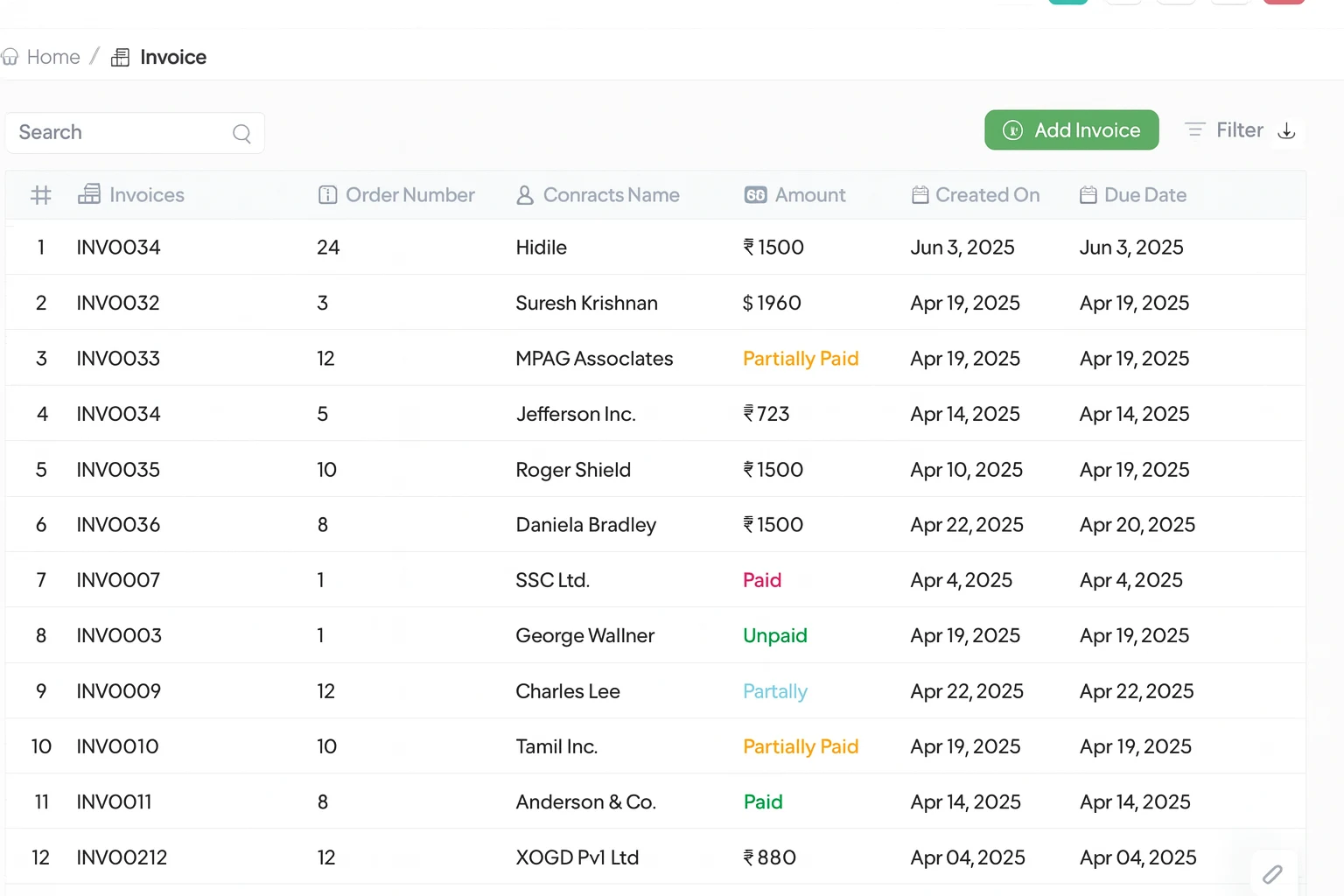
Invoice List dashboard showing all invoices with status, amounts, and management actions
Invoice Table Overview
| Column | Description |
|---|---|
| # | Serial number (row index) |
| Invoices | Auto-generated invoice number (e.g., INV0001, INV0002) |
| Order Number | Optional order reference linked to invoice |
| Client Name | Contact the invoice is issued to |
| Amount Due | Remaining balance to be paid |
| Amount | Total invoice value including tax, shipping |
| Status |
✅ Paid
❌ Unpaid
⏳ Partially Paid
|
| Created On | Invoice creation date |
| Due Date | Payment due date |
Actions Column
Top Bar Functionalities
Search Bar
Filter invoices by number or client name
+ Add Invoice
Opens new invoice creation form
Filter
Filter by status, client, or date
Export
Download in PDF, CSV, or Excel
Invoice Single View – Download Page
Invoice Download Interface
Print/Download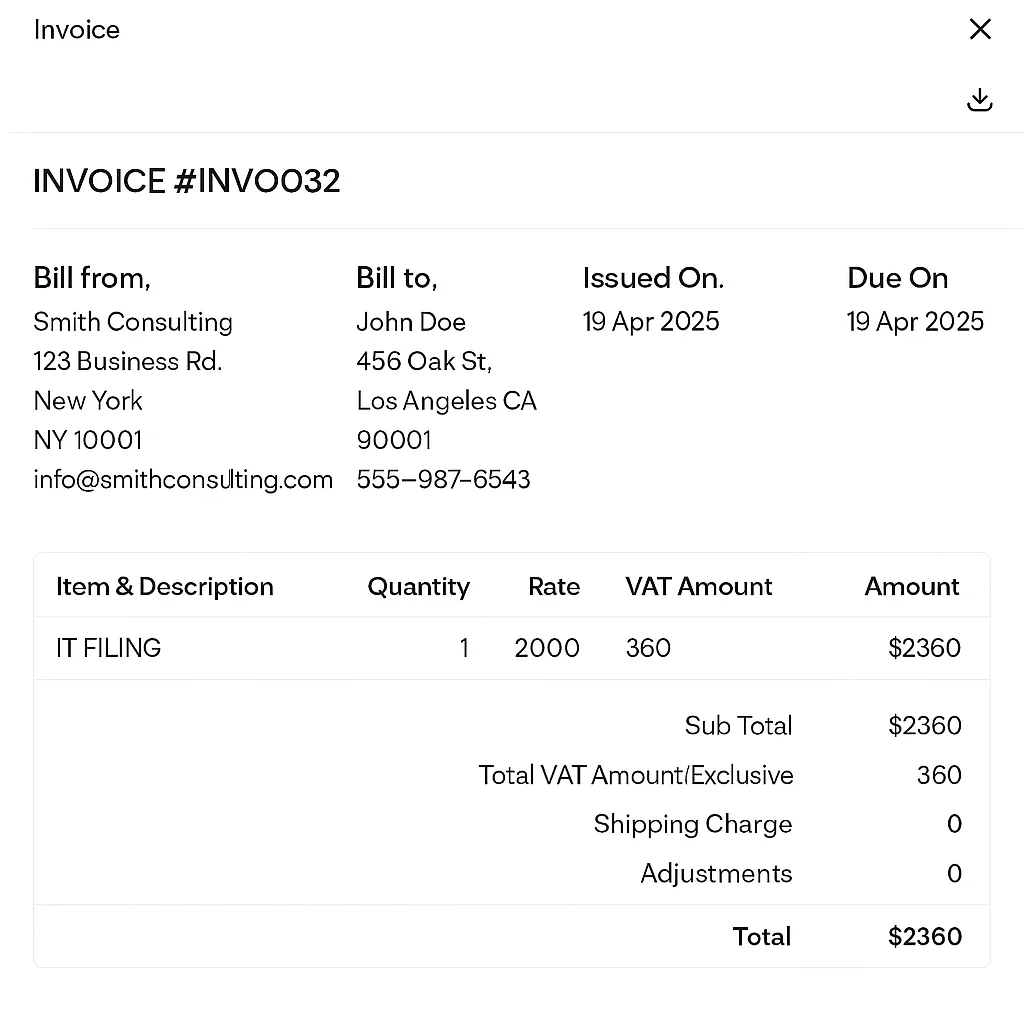
Invoice single view showing complete breakdown for printing or downloading
Header Section
Invoice #
Unique invoice number (e.g., INV0002)
Issued On
Invoice creation date (e.g., 26 Jul 2025)
Due On
Payment due date
Billing Details
Bill From
Organization issuing the invoice
Bill To
Client/customer being billed
Email/Phone
Contact information for both parties
Item Table
Item & Description
Item or service provided
Quantity
Number of units
Rate
Price per unit
VAT Amount
Tax amount per item
Amount
Final item amount
Pricing Summary
Download Action
Top right icon downloads invoice in PDF or printable format