Item Management – Product & Service Catalog
The Item Management module allows users to manage reusable products or services that can be included in invoices and estimates. Items include pricing, tax configuration, and descriptions for streamlined billing processes.
Item Management Interface
Add Item Interface
Product Catalog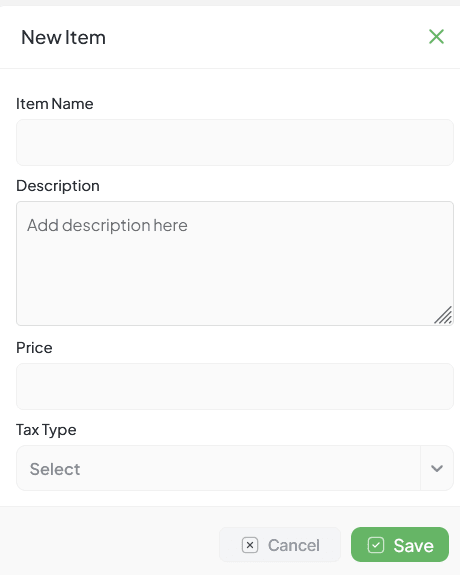
Add Item form showing product/service details, pricing, and tax configuration
Add Item
Purpose
Product/Service Catalog
Create reusable product or service entries for billing
Streamlined Billing
Items become available in invoice/estimate creation
Access Path
Home → Item → Add Item (via the Add Item button)
Form Fields
| Field | Description |
|---|---|
| Item Name | Name of the product or service Required |
| Description | Detailed explanation of the item Optional |
| Price | Unit price or rate for the item Required |
| Tax Type | Dropdown to select applicable tax (populated from tax settings) |
Integration Note
Once added, the item becomes available in the item selector during invoice and estimate creation, streamlining the billing process.
Item List View
Item Catalog Overview
Columns Displayed
| Column | Description |
|---|---|
| # | Serial number |
| Item | Name of the product or service |
| Price | Unit price associated with the item |
| Created On | Date the item was added to the system |
Search Bar
Quickly search items by name
Edit Icon
Modify existing item details
Delete Icon
Remove items from the catalog
Benefits
Reusable Items
Create once, use multiple times across invoices and estimates
Faster Billing
Quick item selection speeds up invoice creation
Consistent Pricing
Maintain standardized pricing across all documents