Add Role – User & Access Management
The Add Role section allows administrators to define and manage user roles within the organization. Roles help in controlling access, assigning permissions, and organizing user responsibilities effectively.
Access Path
Access Path
Settings > Roles
Add Role Modal

Add Role Modal interface for creating new user roles
Where to Manage
Settings → Role. You'll see a table of roles with edit options for all roles and delete options only for custom roles.
✎ Edit
On every row (default + custom)
🗑 Delete
Only on custom roles
➕ Add
Top-right to create new role
Add Role Form
Fields
Role Name (Required)
Input field to enter unique name for the role
Examples:
Actions
🛑 Validation
Role Name is mandatory. Duplicate role names are not allowed.
Default Roles
Predefined System Roles
The system comes with a few predefined roles that are commonly used across organizations and come with default permission sets.
Admin
Full system access and control
Employee
Standard user with basic access
Manager
Team management capabilities
Custom Role Support
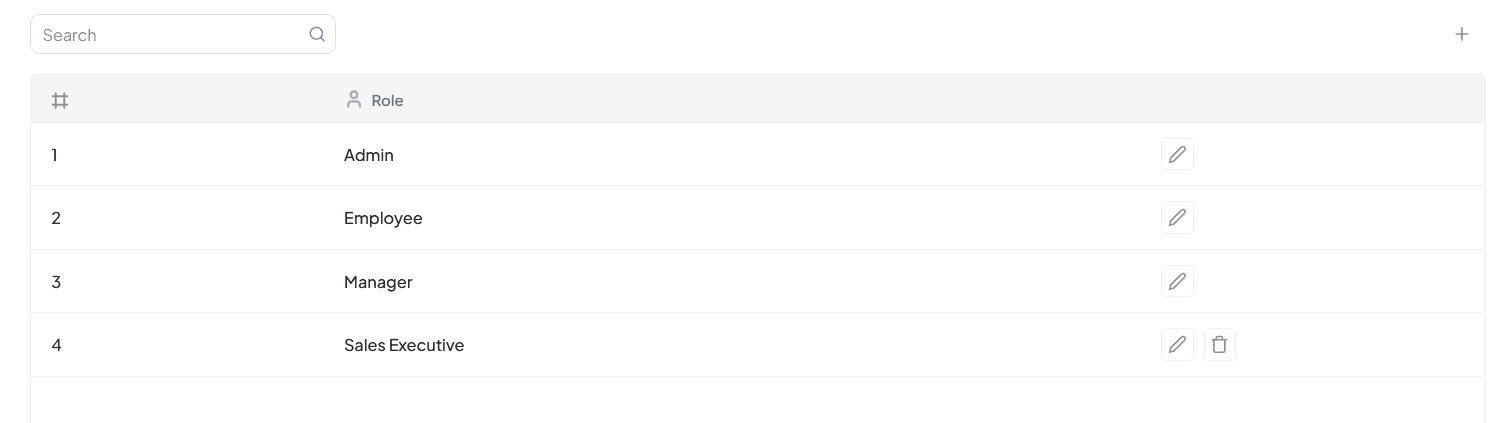
Role List interface showing all user roles and permissions
Flexible Role Creation
Admins can add unlimited custom roles tailored to their organizational needs.
Department Roles
Temporary Roles
Specialized Roles
Role List Management
Management Features
Search & Navigation
Search Bar
Quickly find existing roles
Role Table Columns
Future Enhancements
Optional Integration
If role-based permissions are enabled in your system, each role can be linked to permission sets for granular access control.
Permission Linking
Define Access Levels
Specify features/modules each role can access
Example Scenarios
Benefits
Clean UI
Clean role management user interface
Flexibility
Support organizational hierarchy
Scalability
Easy to maintain for growing teams