Project Type – Structured Project Planning
The Project Type section lets users define the project structure as Sprint-based, Milestone-based, or None, enabling efficient planning and tracking of deliverables based on project methodology.
Project Type Configuration Interface
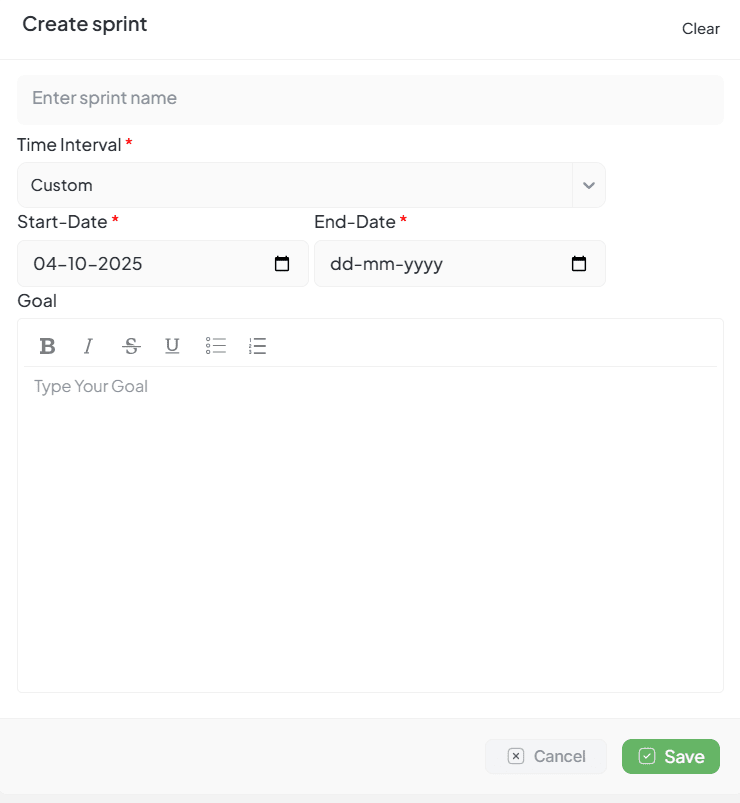
Project type selection and sprint/milestone configuration interface
Project Type Options
Structured Project Planning Methods
Sprint
Enables Agile-style sprint planning with time-bound goals and iterative development cycles
Milestone
Divides the project into major deliverable points with key achievement markers
None
No structured segmentation. The project runs as a flat timeline without specific cycles
Sprint/Milestone Configuration
Configuration Fields & Requirements
| Field Name | Type | Required | Description |
|---|---|---|---|
| Name | Text Input | Yes | The title of the sprint or milestone (e.g., Sprint 1, Milestone A) |
| Time Interval | Dropdown | Yes |
Choose a duration:
|
| Start Date | Date Picker | Yes | Set the beginning of the sprint/milestone |
| End Date | Date Picker | Yes | Set the ending date. Auto-calculated if interval selected |
| Goal | Rich Text Box | No | Define the main objective or deliverable for the sprint/milestone |
Custom Configuration Features
Advanced Configuration Options
Custom Intervals
If Custom interval is chosen, the user manually sets both start and end dates for complete flexibility
Series Creation
Sprints and milestones can be created in series to cover the entire project timeline seamlessly
Rich Text Goals
Rich text formatting available in the Goal box for better clarity and detailed objective definition
Additional Toggles
Project Collaboration & Visibility Settings
Create a Discussion Group
If enabled, automatically creates a group chat/discussion thread for project members. Useful for real-time collaboration and communication.
Share with Everyone
If enabled, the project is visible to all users in the organization, promoting transparency and cross-team awareness.