What is Hidesc?
Hidesc is a structured task management system that brings consistency, accountability, and transparency to organizational workflows. It provides a comprehensive platform for managing projects, tracking tasks, and streamlining team collaboration.
The system starts with administrators creating an organization, followed by adding projects, defining templates, and inviting users. Tasks are created within projects, assigned to members, and move through approval stages until completed.

Hidesc Dashboard - Your central hub for managing work
Key Features
Project Management
Create and manage multiple projects, track progress with visual dashboards, organize tasks within projects, and set milestones and deadlines.
Task Management
Create, assign, and track tasks with multiple views (List, Board, Calendar). Support for subtasks, task dependencies, and recurring tasks.
Template System
Create reusable task templates with custom fields, define approval workflows, and standardize task creation across teams.
Team Collaboration
Real-time chat and messaging, team workspaces, document sharing, and activity feeds with notifications.
OKR Management
Set company objectives, track key results, link tasks to OKRs, and monitor progress towards goals.
Reports & Analytics
Task completion reports, team performance metrics, graphical dashboards, and export capabilities.
How Hidesc is Organized
At the core of Hidesc is the concept of an Organization. Each organization serves as the primary container for managing projects, templates, and users.
Organization Structure
- Organization - The top-level container for all company data
- Teams - Groups of users with specific access and collaboration needs
- Projects - Workspaces where tasks are grouped and managed
- Templates - Predefined structures for creating consistent tasks
- Tasks - Individual work items with assignments and deadlines
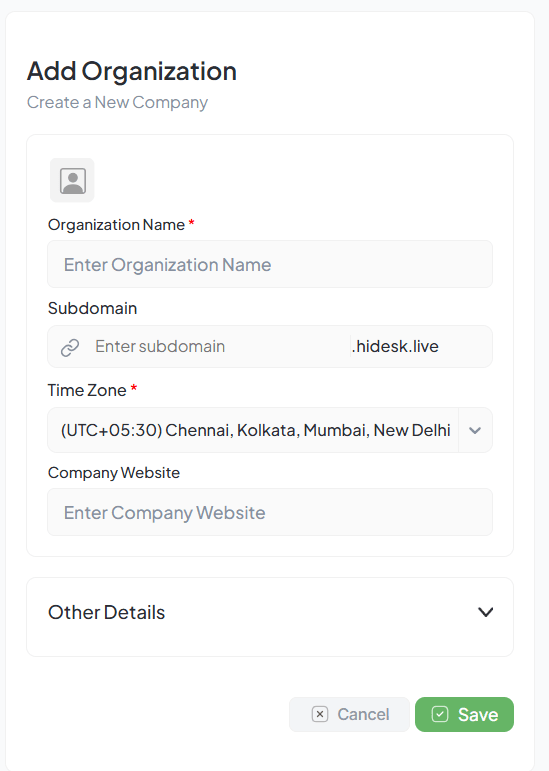
Creating an organization in Hidesc
User Roles
Hidesc uses role-based access control, where each user is assigned a role that determines their permissions:
| Role | Permissions |
|---|---|
| Admin | Full control over settings, users, and projects |
| Manager | Oversee approvals and project execution |
| Member | Execute tasks and collaborate on projects |
| Viewer | Read-only access to view content |
Getting Started
Create Your Account
Sign up with your email or use Google OAuth
Set Up Your Organization
Create or join an organization and configure settings
Invite Team Members
Add team members and assign appropriate roles
Create Templates
Define task templates with custom fields and workflows
Create Your First Project
Set up a project and start adding tasks
Start Collaborating
Assign tasks, communicate with your team, and track progress
Key Terminology
| Term | Definition |
|---|---|
| Workspace | Top-level container for organizing projects and teams |
| Project | Collection of related tasks with team members and timeline |
| Task | Individual work item with assignee and due date |
| Subtask | Child task under a parent task for breaking down work |
| Template | Predefined task structure for consistent task creation |
| Milestone | Key checkpoint in a project marking major deliverables |
| OKR | Objectives and Key Results for goal tracking |
| Sprint | Time-boxed project phase for agile workflows |